Table of Contents
Testing battles
As you become more invested in this game and crawl closer to your first win, there may come a time where you want to test if your army is capable of defeating your opponent's army. For this reason you might want to create test games where you pit the armies against each other in battle.
It can be very time consuming to create a test game, recruit the right kind of units for each side, research the spells you both have available and forge the items you have equipped. Thus to lessen the pain of testing battles, the community has come up with a few ways of saving time. Here are three ways of creating test battles:
- Use the Debug Mod to summon units and mages in a test game.
- Create a custom map with the right units and mages using a website.
- Make your own modded spells that will automatically summon the needed units ingame.
1) Using Debug Mod
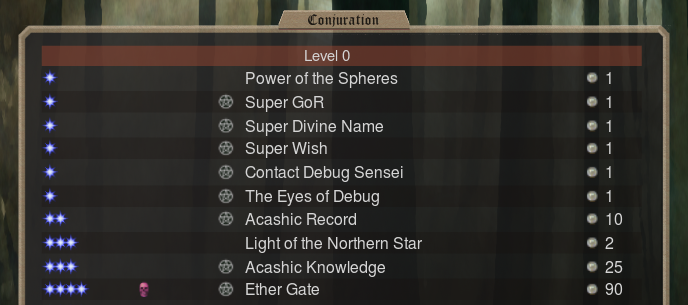
The debug mod is a mod intended for debugging the behaviour of Dominions 5. It removes level restrictions for all spells and magic items. In addition, the mod introduces five new spells to help debug. The new spells are (1) Super Wish, (2) Super GoR, (3) Super Divine Name, (4) Contact Debug Sensei and (5) Eyes of Debug. Make sure that you take an awake pretender with at least one point in astral, so you can contact the Debug Sensei.
- Super Wish - Research 0, Astral 1, one pearl - you get to cast wish as per this page Wish.
- Super Divine Name - Research 0, Astral 1, one pearl - turns a unit into a commander as the spell Divine Name. Specifically it works on mindless units.
- Super Gift of Reason - Research 0, Astral 1, one pearl - Turns a unit into a commander as the spell Gift of Reaons. Only works on units with a mind.
- Contact Debug Sensei - Research 0, Astral 1, one pearl - creates a human mage with 9 in all paths that also generates 10 pearls a turn.
- Eyes of Debug - Research 0, Astral 1, one pearl - same as Eyes of God.
Notes:
- If used in combat, the Debug Sensei will cast any spell in the game without research. This will make combat simulation useless if you send them into a fight.
- The mod sets all research to level zero. This may not be helpful. Thus a variation of the mod has been created that removes it. Debug Mod No Research
The Dominions 3 version of the debug mod was made by ryo_akashi, and has been edited many times since. Credit to all authors.
- Download Debug Mod 5.09, the latest version as of 2020-10-01.
2) Using Anton's arena map generator
Anton has created this website to facilitate the creation of test battles. The website is easy to use, but needs a bit of setup the first time you use the tool. Here is a small step-by-step setup guide.
- To use the tool you need to download the Arena map by DasTactic.
- You then need to find map in your steam workshop folder. On PC the default path should be something like
- C:\Program Files (x86)\Steam\steamapps\workshop\content\722060\1404827698
- Copy the files to your Dominions map folder. On PC you can find it at:
- %APPDATA%\Dominions5\maps
Now you are ready to use the tool.
When creating a test game do the following:
- Create a copy of the Arena.map file in your maps folder and rename it.
- Make a custom map using the website with the troops you want on each side. Use the Dom Inspector to locate the right ID's when in doubt.
- Copy the text into your copy of the Arena.map file.
- Launch your test game.
3) Create custom summoning spells with 7thPath
 7thPath has made this guide to creating custom spells that summon units ingame. Check out the original guide and others on 7thPath's guides discord.
7thPath has made this guide to creating custom spells that summon units ingame. Check out the original guide and others on 7thPath's guides discord.
Debug mod is great but setting up armies is frankly still a chore. But with some very simple modding of your own you can greatly reduce the burden. This guide assumes you already know how to use debug mod but don’t know how to do simple modding.
Suppose you want to create this army
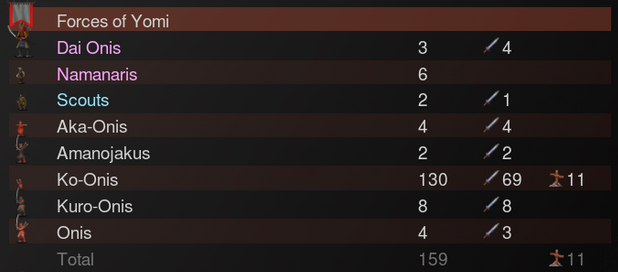
In debug mod, you would wait for all the rare stuff to freespawn and then pick out just what you need. Suppose that sounds like a bother. Open up this file with a text editor:
C:\Users\[you]\AppData\Roaming\Dominions5\mods\ImprovedDebug_v0_00.dm
Yours might be named differently. If you’re on linux, you don’t need help finding it, do you?
Scroll to the end. We’re going to make a new spell that summons all the troops at once, but we need to build up to that. First we’ll make a spell to summon the ko-oni. Here’s a template:
#newspell #name "Summon ko-oni" #end
#selectspell "Summon ko-oni" #school 0 #path 0 4 #pathlevel 0 1 #fatiguecost 10 #researchlevel 0 #effect 10001 #damage 884 #nreff 130 #descr "summon some ko-oni." #end
The first 3 lines declare the existence of the spell. The rest specifies what the spell does. The important parts for you are #damage 1836, which is the unitID of ko-oni which you’ll get from the mod inspector, and #nreff 130, which is how many you get.
Save the file, close dominions, reopen your game, host a turn, and the spell should be available to cast. Super. Now we’ll add to the modding commands so it summons amanojakus.
#newspell #name "Summon army" #end
#newspell #name “Summon army part 2” #end
#selectspell "Summon ko-oni" #school 0 #path 0 4 #pathlevel 0 1 #fatiguecost 10 #researchlevel 0 #effect 10001 #damage 884 #nreff 130 #descr "summon oni army" #nextspell “summon army part 2” #end
#selectspell "summon army part 2" #path 0 8 #pathlevel 0 1 #fatiguecost 10 #researchlevel 0 #effect 10001 #damage 3084 #nreff 2 #descr "summon oni army" #end
So we’ve declared a second spell for the amanojaku. We’ve also added a line to the first spell’s specifications, #nextspell “summon army part 2.” The second spell will trigger automatically when the first spell is cast. Actually you won’t even see the second spell in your spellbook. The second spell has #damage 3084 and #nreff 2 so it summons 2 amanojaku.
Get the idea? Just make more spells for each type of unit you want to summon. If it doesn’t seem simple, trust me, it is. There’s one more trick I’ll share, that is for summoning commanders. We’ll add a 3rd spell.
#newspell #name "Summon army" #end
#newspell #name “Summon army part 2” #end
#newspell #name “Summon army part 3” #end
#selectspell "Summon ko-oni" #school 0 #path 0 4 #pathlevel 0 1 #fatiguecost 10 #researchlevel 0 #effect 10001 #damage 884 #nreff 130 #descr "summon oni army" #nextspell “summon army part 2” #end
#selectspell "summon army part 2" #path 0 8 #pathlevel 0 1 #fatiguecost 10 #researchlevel 0 #effect 10001 #damage 3084 #nreff 2 #descr "summon oni army" #nextspell “summon army part 3” #end
#selectspell "summon army part 3" #path 0 8 #pathlevel 0 1 #fatiguecost 10 #researchlevel 0 #effect 10021 #damage 3084 #nreff 1316 #descr "summon oni army" #end
The important part to note here is that #effect is now 10021 instead of 10001. And, unfortunately, each spell can only summon a single commander at a time. Even so, creating a spell to summon a commander and casting it repeatedly is IMO a heck of a lot easier than Super Wishing up a bunch of troop versions and Super DIvine naming them! A heck of a lot easier! Just remember that if you want to make a new spell to summon a single commander, start with the first part of the template.
That’s it for now. Let me know what you think of this guide or if you have any requests!
